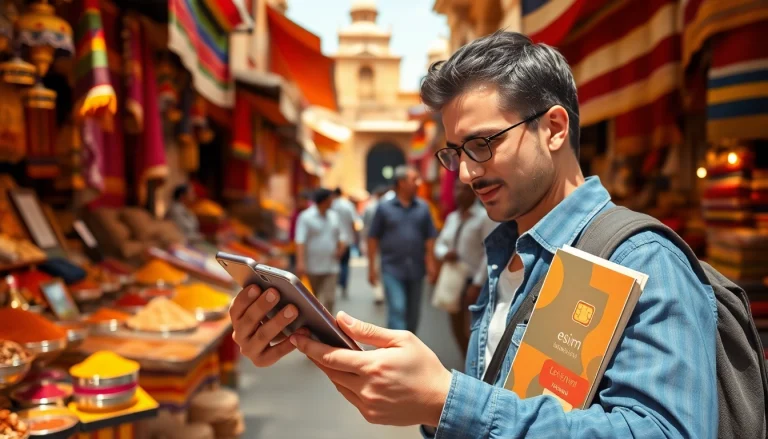When it comes to crafting the ultimate gaming experience, choosing the right gaming pc case is foundational. Not only does a proper case house your components securely, it also affects airflow, aesthetics, and overall build efficiency. In this comprehensive guide, we will explore various types of gaming PC cases, key features to consider, assembly tips, and where to find the best cases available. From full towers to compact designs, we’ll make sure you have all the knowledge you need to make an informed decision. Let’s dive in!
Understanding Different Types of Gaming PC Cases
ATX vs. Micro-ATX: What’s the Difference?
When selecting a gaming PC case, understanding the motherboard form factors is crucial. ATX and Micro-ATX are among the most common form factors. ATX cases are larger, accommodating more components, better airflow, and often extensive cooling options. They generally offer multiple PCIe slots for graphics cards and other expansion cards. This makes ATX an excellent choice for gamers who favor high-performance setups.
On the other hand, Micro-ATX cases are smaller and more space-efficient. Although they allow for fewer expansion slots, they still provide a solid build quality suitable for budget-friendly gaming systems. Gamers with limited space or who prefer a minimalist setup might find Micro-ATX to be the better option.
Benefits of Full Tower Gaming PC Cases
Full tower gaming cases are designed for enthusiasts who value expandability and high-performance capabilities. One of the key benefits is ample space for advanced cooling systems—be it air or liquid cooling. The larger size also allows for multiple graphics cards and storage options.
Moreover, full tower cases often come with more features such as cable management systems, additional drive mounts, and better airflow configurations. They can support larger motherboards like E-ATX, making them versatile for high-end gaming builds, which are increasingly popular among serious gamers and PC builders alike.
Choosing a Compact Case for Limited Spaces
For gamers working with limited desk space, compact cases such as Mini-ITX or Micro-ATX can be ideal. These cases offer a smaller footprint while still providing sufficient functionality to house powerful gaming hardware. Despite their size, many compact cases come equipped with innovative designs that aid in cooling and airflow.
However, it’s essential to consider compatibility when selecting a compact case. You will need to ensure that your components—especially the graphics card and cooling system—will fit. Some compact cases may restrict the number of fans or the size of your GPU, which could impact overall performance.
Key Features to Look for in a Gaming PC Case
Airflow and Cooling Options Explained
Effective airflow is crucial for maintaining optimal temperatures within your gaming rig. When choosing a gaming PC case, examine how many fans come pre-installed and how many additional fans can be added. Look for cases with ventilation slots and mesh panels that encourage airflow and keep your components cool. Cases with designs that support larger radiators for liquid cooling setups are also highly advantageous for performance-oriented builds.
Additionally, cable management features can indirectly influence airflow; a tidy setup helps maintain unimpeded airflow and enhances cooling performance.
Tempered Glass vs. Steel Panels: Which is Best?
Choosing between tempered glass and steel panels can depend largely on your aesthetic preferences and functional priorities. Tempered glass panels provide a showcase for your components, especially if you’re using RGB lighting. They can create a visually striking appearance but may have downsides like less durability compared to steel, which is typically more robust and better for noise reduction.
Steel cases often come with additional durability and protective features, making them ideal for travel-friendly builds or environments where your PC may be subject to movement or vibration.
RGB Lighting: Is it Worth the Investment?
The inclusion of RGB lighting can transform the appearance of your gaming setup, adding a personalized touch that many gamers appreciate. While aesthetically pleasing, RGB lighting does not improve performance; its value is primarily cosmetic. However, integrated RGB systems can sync with other gaming peripherals for a more cohesive look. Assess your personal preferences and budget when considering RGB options for your gaming PC case.
How to Build Your Gaming PC within a Case
Selecting Compatible Components
Before assembling your PC, ensure that all components are compatible with your chosen gaming PC case. This includes the motherboard size, GPU length, CPU cooler height, and power supply dimensions. Most manufacturers provide specifications and compatibility lists that can guide you in this process.
Additionally, knowing the thermals of your components can help determine the type of cooling solutions you might need. Building a PC that balances thermal efficiency with aesthetic appeal requires careful planning and compatibility checks.
Step-by-Step Assembly Guide
Once you have all your components and have confirmed compatibility, it’s time to begin assembly. Here’s a general outline of the steps involved:
- Prepare Your Workspace: Ensure a clean and static-free area. Use an anti-static wristband if possible.
- Install the Power Supply: Position the power supply in the case and secure it with screws. Ensure the fan is directed outward.
- Install the Motherboard: Attach the standoffs in the case that match the holes on your motherboard and secure the motherboard.
- Install the CPU and RAM: Carefully place the CPU into its socket and secure it. Install RAM sticks in proper slots according to the motherboard manual.
- Add Storage Devices: Mount SSDs and HDDs in designated bays using the provided screws or brackets.
- Install the GPU: Slot the graphics card into the PCIe slot and secure it with screws. Connect power cables to the GPU.
- Connect Cables: Connect all power, motherboard, and peripheral cables as per the motherboard’s user manual.
- Test the Setup: Before closing the case, power it on to ensure all components function correctly and are properly seated.
- Close the Case: Once confirmed, close your gaming PC case and tidy up any visible cables.
Common Mistakes to Avoid While Building
Building your PC can be a satisfying project, but common mistakes can turn it into a frustrating experience. Avoid these pitfalls:
- Forgetting to Check Compatibility: Double-check compatibility for every component before purchasing.
- Neglecting Cable Management: Poor cable organization can obstruct airflow and complicate troubleshooting.
- Ignoring the Thermal Paste: Forgetting to apply thermal paste on the CPU can lead to overheating.
- Not Following Instructions: Always refer to instruction manuals for specific installation methods.
- Overlooking Testing: Failing to test assets before final assembly can waste time and effort.
Where to Buy the Best Gaming PC Cases
Top Online Retailers for Gaming PC Cases
When searching to purchase a gaming PC case, online retailers like Amazon, Newegg, and Micro Center are top picks. These platforms provide detailed specifications and customer reviews which can aid decision-making. Moreover, online shopping allows for comparative pricing and access to discounts or bundle deals, especially during sales events.
Local Computer Shops: Advantages and Disadvantages
Purchasing locally provides the advantage of seeing the case firsthand, allowing you to inspect build quality and design. Local shops also may offer personalized service and advice, which can be invaluable for novice builders.
However, inventory might be limited, and prices can vary widely. Local shops may not always carry the latest models or features found with online retailers. Weighing convenience against options and pricing is key.
Comparison: Prices and Brands
Prices for gaming PC cases can range from budget-friendly options around $50 to high-end models that exceed $300. Major brands include Corsair, NZXT, and Thermaltake, each with a unique set of features and designs. A thorough comparison of these brands based on aesthetics, features, and user reviews can lead you better informed towards the right purchase for your needs.
Reviews of Popular Gaming PC Cases
Overall Performance and Aesthetics
When assessing gaming PC cases, performance and aesthetics should be evaluated together. Cases such as the Corsair 4000D Airflow are praised for their cooling efficiency while still offering a sleek and modern look. Cases designed for components that require high airflow will often feature mesh panels and ample fan mounting options, which directly impacts system performance.
Meanwhile, models like the Lian Li PC-O11 Dynamic excel in aesthetics, with tempered glass panels and customizable RGB lighting options that appeal to gamers who prioritize a visually striking setup.
User Ratings and Feedback Analysis
User reviews offer insightful feedback on the experiences of real customers. Look for recurring themes in these ratings to determine the strengths and weaknesses of each case. High ratings can indicate reliability and performance; avoid cases with consistent negative comments regarding build quality or thermal management.
Best Cases for Different Budgets
When budgeting for a gaming case, it’s essential to understand that you can find excellent options within various price ranges. Budget cases around $50 can provide adequate functionality for entry-level builds. Mid-range cases from $70 to $150 can offer better materials and features such as enhanced cooling options and cable management systems. For enthusiasts, high-end cases over $200 can provide customizable RGB lighting, superior airflow designs, and premium build quality.
Ultimately, your spending should reflect your gaming requirements—balancing performance with aesthetic appeal as per your personal preferences.